In an exciting development, the new Fire TV Cube showcases significant improvements that are hard to miss. Equipped with an updated chipset, Amazon has introduced a more powerful octa-core chip with a higher clock speed. This all-new chipset has resulted in a noticeable enhancement in performance. Comparing it to the Fire TV 4K Max, which is renowned for its speed, the Fire TV Cube feels almost twice as fast. It offers swift boot-up, quick settling without any delays, and seamless browsing of shows and movies right from the home screen. Loading apps and games is a breeze, with no lag or stuttering when navigating through them, aided by the dedicated ‘Recent’ button on the redesigned remote. While it may not be as fast as the Apple TV 4K, it is the next best option in terms of speed.
One of the notable changes is the inclusion of a dedicated Ethernet port, allowing users to connect the Fire TV Cube directly via an Ethernet cable for high-speed internet access. Additionally, the device is equipped with onboard Wi-Fi 6, which supports both 5GHz and 2.4GHz bands, providing users with a flexible and robust wireless connection. During our testing, we connected the Fire TV Cube to a 100Mbps Wi-Fi connection, and it successfully maintained the full speed without any loss in performance.
Setting it apart from other Fire TV Stick devices, the Fire TV Cube offers a unique feature: it can function as an Echo device when the TV is turned off and as an Echo Show device when the TV is turned on. Furthermore, it can control all the devices connected to the TV through voice commands. For example, if you have connected the Fire TV Cube to your TV, along with a soundbar and a set-top box, you can control all these devices using voice commands or the remote control. We connected the soundbar, TV, and Fire TV Cube together and completed the setup process seamlessly, either during the initial setup or manually through the Fire TV Cube settings. We experienced no issues with turning on/off the connected devices, and the Fire TV Cube offered advanced functions such as changing HDMI modes and playing content directly from popular streaming services like Netflix and Prime Video without any hiccups.
When it comes to Echo capabilities, the Fire TV Cube is equipped with four far-field microphones, allowing it to function as an Echo device effectively. Unlike most Echo devices that go deaf when audio is playing at a high volume, the Fire TV Cube responded promptly to Alexa commands and instantly lowered the TV volume. It leverages the soundbar as the speaker and the TV as the display when they are on, while also serving as a built-in speaker when the TV is off. Regardless of the mode, the Fire TV Cube performed exceptionally well, offering the full range of capabilities found in any Echo device. We used it to obtain weather details, jokes, news updates, and effortlessly controlled various smart home devices without encountering any issues.
In fact, when the Fire TV Cube and other smart home devices are connected to the Alexa app, users can create routines to automate actions such as playing content, adjusting volume, and pausing videos based on specific criteria. For example, we used a motion sensor to play and pause the TV, which added an enjoyable element to our experience.
Returning to its core Fire TV capabilities, the device comes preloaded with numerous popular OTT apps and allows users to download more through the built-in app store, similar to other Fire TV devices and smart streaming devices. While the overall silhouette of the Fire TV Cube remains unchanged—a square box with buttons, lights, four far-field microphones, and ports—it now features slightly rounded corners and a fabric finish all around, giving it a more refined and sophisticated appearance. Click on this link to purchase: https://www.amazon.in/Fire-TV-Stick-Alexa-Voice-Remote-3rd-Gen/dp/B08R6QR863/